Straight Driveway Gravel Calculator
Width
Calculation is based on average density of 1,600 kg/m³.
Calculation Results
Gravel Volume
0.00 m³
Gravel Weight
0.00 t

Measure length from end to end. If the width remains same throughout, check the "single" width checkbox in the calculator. If width varies, check "Min & Max" width checkbox and enter both the widths and we will take care of the rest.
Curved Driveway Gravel Calculator
Calculation is based on average density of 1,600 kg/m³.
Calculation Results
Gravel Volume
0.00 m³
Gravel Weight
0.00 t
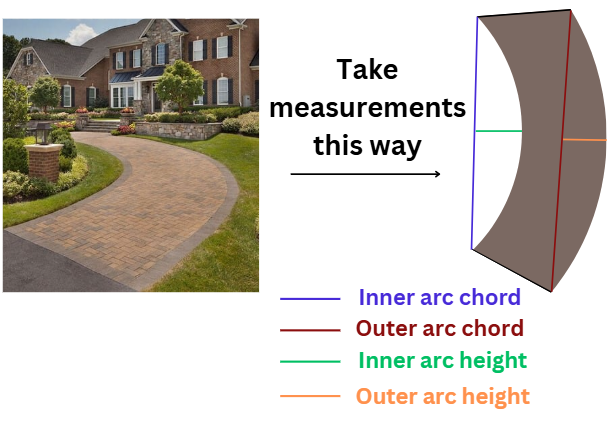
How Does This Calculator Actually Work?
Both the Straight Driveway Calculator and the Curved Driveway Calculator use geometry and unit conversions to compute how much gravel you’ll need—by volume and weight.
Straight Driveway Calculator Logic
This calculator assumes a simple rectangular shape—or a rectangle with a variable width if your driveway isn’t uniform.
- Inputs You Provide: Length, Width (or min/max), Depth, Optional Density
- Conversion: All values are converted to meters
- If variable width: Average width is calculated:
Width_avg = (Min Width + Max Width) / 2 - Area:
Area = Length × Width - Volume:
Volume = Area × Depth - Weight:
Weight = Volume × Density - Results: Auto-converted to your chosen units
Curved Driveway Calculator Logic
Curved driveways are treated like slices of a circular path. The calculator uses chord and arc height to reconstruct the curve shape.
- Radius Calculation:
R = (C² / 8H) + (H / 2) - Central Angle (θ in radians):
θ = 2 × arcsin(C / 2R) - Curved Area:
Area = 0.5 × θ × (Router² − Rinner²) - Volume:
Area × Depth - Weight:
Volume × Density - Results: Output in any selected unit system
Gravel Density Assumption
If you don’t enter your own density, the tool assumes a standard gravel density of 1,600 kg/m³. You can override this if your supplier gives a different value.
Why This Math Matters
These formulas ensure the calculator isn’t making random guesses. Whether you’re paving a short straight drive or a winding curved path, this tool gives accurate, math-based results—helping you order the right amount of gravel the first time.
Pro tip: Add 5–10% extra to account for compaction, slope variation, or waste.
What If My Driveway Is Neither Straight Nor Curved?
Not all driveways fall into perfectly straight or smoothly curved shapes. Some may include winding paths, S-curves, bulb-outs, angles, or inconsistent widths along their length. If your layout doesn’t match the two calculators provided, don’t worry—there’s still a way to estimate your gravel needs accurately.
Break It Into Sections
The most effective approach is to divide your driveway into smaller segments that approximate straight or curved shapes. For example:
- Use the Straight Driveway Calculator for rectangular sections
- Use the Curved Driveway Calculator for arc-like or round portions
- Use average widths or measurements for irregular angles
After calculating each segment separately, add the volumes together to get a total estimate. This method mirrors how contractors measure complex driveways in real-world projects.
Tips for Irregular Shapes
- Use a measuring tape and marking chalk to divide the driveway into manageable shapes on the ground.
- For “S” shaped drives, treat each curve separately using the chord/arc method.
- If a section widens, split it where the width changes and treat both parts independently.
- Always round up your final volume to account for overlaps, gaps, and compaction losses.
This layered estimation approach gives you a reliable total volume even if your driveway doesn’t fit a textbook geometry.
Why Use a Driveway Gravel Calculator?
Manually estimating gravel can quickly go wrong, especially with irregular shapes. Ordering too little leaves your project incomplete, while ordering too much wastes money and space. This calculator does the math for you, making sure you get the right quantity on your first try and get your driveway ready as soon as possible.
Tips & Best Practices for Driveway Gravel Projects
- Always round up your final result to account for compaction, settling, and edge loss.
- Prepare a solid sub-base and level surface before adding gravel.
- Consider layering finer gravel on top of coarser base gravel for better compaction.
- For curves, double-check your chord and height measurements as they greatly influence the final volume.
- Order a bit extra if your driveway has uneven or sloped sections.
Frequently Asked Questions (FAQs)
What if my driveway width varies?
Use the "Min & Max Width" mode to enter both values. The calculator will average them automatically for better accuracy.
Can I calculate gravel for a circular or semi-circular section?
Yes. The curved calculator works based on the arc segment method. As long as you know the chord and height for both inner and outer edges, it will provide accurate volume.
How deep should my gravel be?
Typical depth is 4 to 6 inches for residential use. For heavier vehicles or softer soil, consider up to 8 inches.
Why does the calculator ask for both inner and outer arc measurements?
Curved driveways are shaped like circular segments. To find the correct area, we subtract the inner arc area from the outer arc, then multiply by depth.
Can I adjust the gravel density?
Yes. If you're using a material with a known density, check the "Enter Density Manually" box and input your value in kg/m³.
Is this calculator suitable for large driveways?
Absolutely. You can use it for small residential drives or long commercial lanes. All measurements scale accordingly.